|
Another program feature is that it can group contacts by category. A contact can be viewed both alphabetically and by category (eg business or personal).
Contacts with frequently used phone numbers can be added to your favorites.
The powerful and flexible search function allows you to search data by any criteria.
All contacts can be exported to HTML and CSV files.
Main features:
Features in detail:
 Creating several contact books Creating several contact books
The program allows the creation of numerous databases that can all be quickly opened via the menu.
 Unlimited categories and groups Unlimited categories and groups
The number of categories and groups is unlimited, while subcategories and subgroups are also possible.
 Favorites Favorites
The most frequently used contacts can be added to your favorites.
 Alphabetical index Alphabetical index
The standard alphabetical index allows the filtering of contacts by each letter. Digits and non-alpha characters are also supported.
 Reports in HTML and CVS formats Reports in HTML and CVS formats
While creating reports, data columns can be arranged in any order with easy omission of columns not required.
 Search Search
The search tool allows you to search by all database fields in one go or separately by each field.
 Adding all types of contact data Adding all types of contact data
When adding contacts, any data type can be created and saved.
 Adding contact photos Adding contact photos
Contact photos can be added to the database. The following image formats are supported: BMP, JPEG, GIF.
 Flexible and customizable interface Flexible and customizable interface
The graphical interface of the program can be extensively customized. It is possible to regroup, minimize, and close panels. In addition, the position of toolbars can be changed or hidden/revealed.
 Minimizing to the system tray Minimizing to the system tray
If you often use the program throughout the day, it may be more convenient to keep the program open but minimized to the system tray.
You can try it all right now!
Download the 30-day trial version of Advanced Phonebook for free.
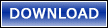

If you have any questions, feel free to contact us.
|













